🔟 Points To Buy Best Laptop For You

Before diving into this blog, take a moment to be clear about why you need a laptop. Buying a laptop is a significant investment, and you won't want to do it often. To save money and ensure you get a laptop that meets your needs, it's crucial to know your goals first. If you buy an expensive laptop with lots of features but only use it for tasks like maintaining documents or making presentations, most of its potential will go to waste. On the other hand, if you get a laptop that doesn't meet your requirements, you'll struggle to work efficiently. So, before reading on, think about what you really need from a laptop. This blog will help you choose the best one for you.
1. CPU (Processor)
Buying a processor is crucial as it significantly affects the overall performance and user experience. There are several points to consider about processor while buying a Laptop.
-
Processor Brand and Series : When buying a laptop, the first thing you should check is the processor. For Intel, look at the processor name, like Intel Core i5 or i7, and the generation, like 11th Gen or 12th Gen. Always try to choose the latest generation. For AMD, check the processor name, like Ryzen 5 or Ryzen 7, and the series, like 5000 series. The processor name and generation will help you understand what kind of tasks the laptop can handle.
Here is a table to help you choose the right processor for your needs.Processor Suitable For Intel Core i3 / AMD Ryzen 3 Basic tasks (Presentations , Excel , Handling Documents etc) Intel Core i5 / AMD Ryzen 5 Mid-range performance, ideal for productivity tasks. (Coding etc) Intel Core i7 / AMD Ryzen 7 High performance for creative work (Editing) and gaming. Intel Core i9 / AMD Ryzen 9 Top-tier performance for intensive applications and professional-grade tasks. -
Core Count and Threading : The number of cores and threads in a CPU impacts multitasking and parallel processing capabilities.More cores mean better multitasking and performance in multi-threaded applications.More threads improve performance in multi-threaded workloads.
For Instance -Processor Suitable For Dual-Core (2 cores) Sufficient for basic tasks. Quad-Core (4 cores) Good for productivity and light multitasking. Hexa-Core (6 cores) and Octa-Core (8 cores) Ideal for gaming and creative work. More than 8 cores Suitable for professional-grade tasks and specialized applications. -
Clock Speed (GHz) : Clock speed, measured in GHz, indicates how fast a CPU can process instructions. Higher clock speeds generally translate to faster performance:
For Instance -
Base Clock: The standard operating speed under normal conditions. example (Base Clock speed - 2.1 Ghz)
Boost Clock: The maximum speed the CPU can achieve under high-demand scenarios. example (Boost Clock speed - 4.0)
NOTE - Depending upon your budget and other factors You can choose between AMD or Intel. You can Read my Intel VS AMD blog to know about AMD and Intel in detail. Click to read
2. Storage Type and Capacity
The type (SSD vs. HDD) and capacity of storage determine the speed of data access and the amount of data you can store. SSDs (Solid State Drives) offer faster boot times and quicker data access compared to HDDs. Adequate storage capacity (e.g., 512GB or 1TB SSD) ensures you have enough space for files and applications without compromising speed.
NOTE - If You are an Engineer or Student you can read my Laptop Recommendation blog for a complete guide Click to read
3. Memory (RAM) - Random Access Memory
RAM affects the laptop’s ability to handle multiple applications simultaneously.More RAM (e.g., 16GB or 32GB) enables better multitasking and faster access to frequently used data, enhancing productivity and performance in demanding applications. However 8 GB RAM is a good fit for most of the users like students , Computer science Engineers who want to learn coding or for basic tasks.
NOTE - If You are an Engineer or Student you can read my Laptop Recommendation blog for a complete guide Click to read
4. Display Quality
The display affects your visual experience and comfort during use. A higher resolution (e.g., Full HD, 4K) and better panel type (e.g., IPS, OLED) provide sharper images, better color accuracy, and wider viewing angles, enhancing the overall user experience. However getting a better display completely depends upon your budget , as you choose for better Display quality the price of Laptop will increase. But Display quality is just for visual experience it will not effect your working experience or performace of Laptop.
NOTE - If You are an Engineer or Student you can read my Laptop Recommendation blog for a complete guide Click to read
5. Graphics Card (GPU)
A dedicated GPU is essential for gaming, video editing, and other graphics-intensive tasks. A powerful GPU (e.g., NVIDIA GeForce RTX series) delivers better graphics performance, smoother gameplay, and faster rendering times for creative work. If you are buying a laptpo for coding or basic work then you don't need graphic card however if you are buying a laptop for video editing , Gaming , build high end ML models then you need a good graphics card.
NOTE - If You are an Engineer or Student you can read my Laptop Recommendation blog for a complete guide Click to read
6. Others
When buying a laptop, it's easy to get lost in the details. Sure, features like a backlit keyboard, battery life, operating system, and whether a Microsoft subscription is included can be important. You might also want to think about connectivity options. But remember, these features don't impact your laptop's performance. The most crucial factors have already been discussed above. Considering these other options is entirely up to you. To help you make a more informed decision, I'll list all the optional features you might want to consider when buying a laptop.
Battery Life : Battery life is crucial for portability and use on the go. Longer battery life (e.g., 8-12 hours) ensures you can use the laptop for extended periods without needing to recharge, which is beneficial for travel and remote work.
-
Portability and Build Quality:The laptop’s weight, size, and build quality affect its ease of transport and durability.A lightweight, slim laptop with a sturdy build (e.g., metal chassis) is easier to carry and more resistant to wear and tear, making it ideal for frequent travelers and students.
-
Connectivity Options:Connectivity options determine the peripherals and accessories you can use with your laptop. A good selection of ports (e.g., USB-C, HDMI, Thunderbolt) and wireless options (e.g., Wi-Fi 6, Bluetooth 5) ensures compatibility with various devices and faster data transfer speeds.
-
Operating System: The OS influences the software ecosystem and user interface you’ll interact with.Choosing between Windows, macOS, or Linux depends on personal preference, software requirements, and compatibility with other devices. Each OS offers unique features and advantages tailored to different user needs.
NOTE - If You are an Engineer or Student you can read my Laptop Recommendation blog for a complete guide Click to read
Read More :
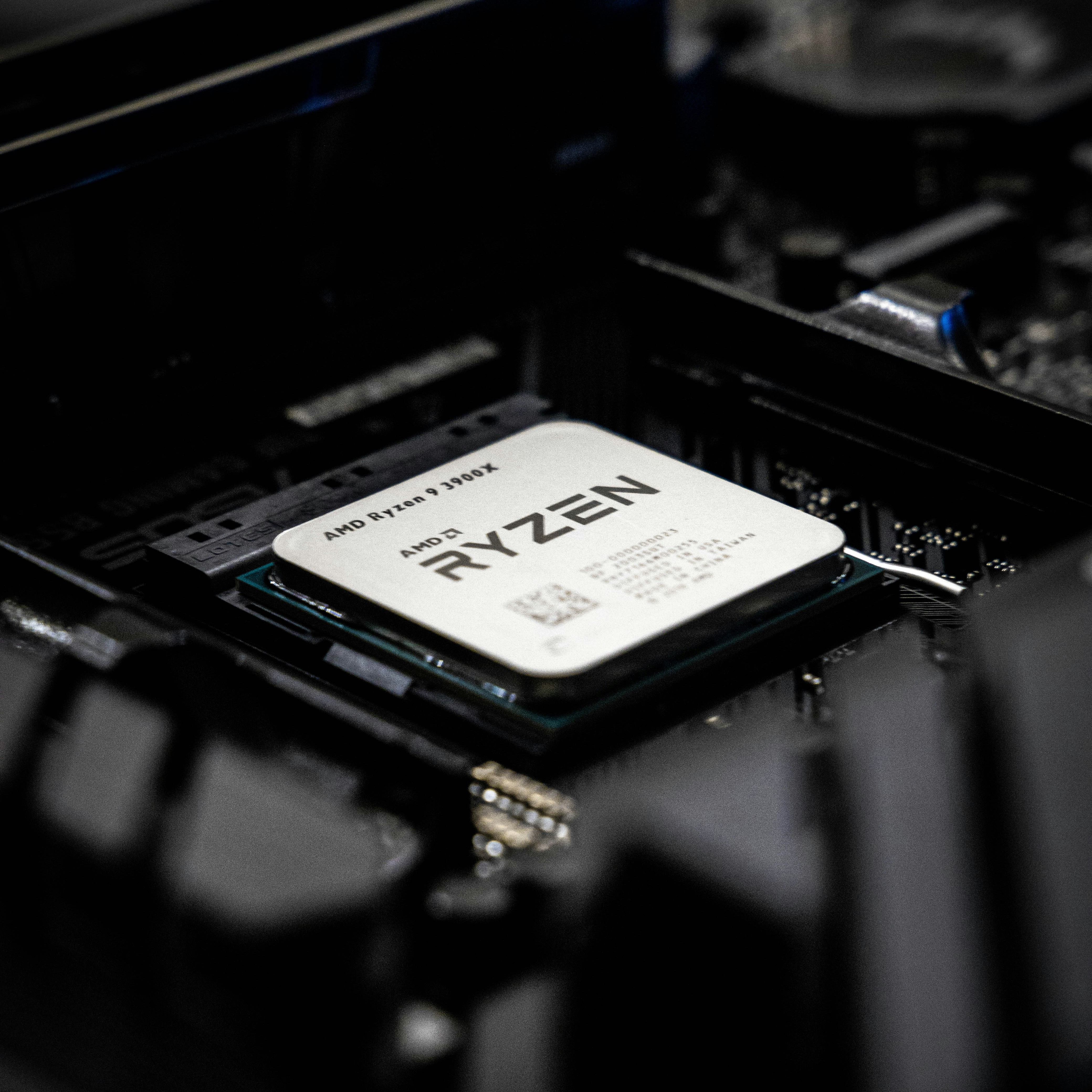
AMD vs Intel
Enhance Your Knowladge about Processors and get to know how to choose the best for you.
Read Now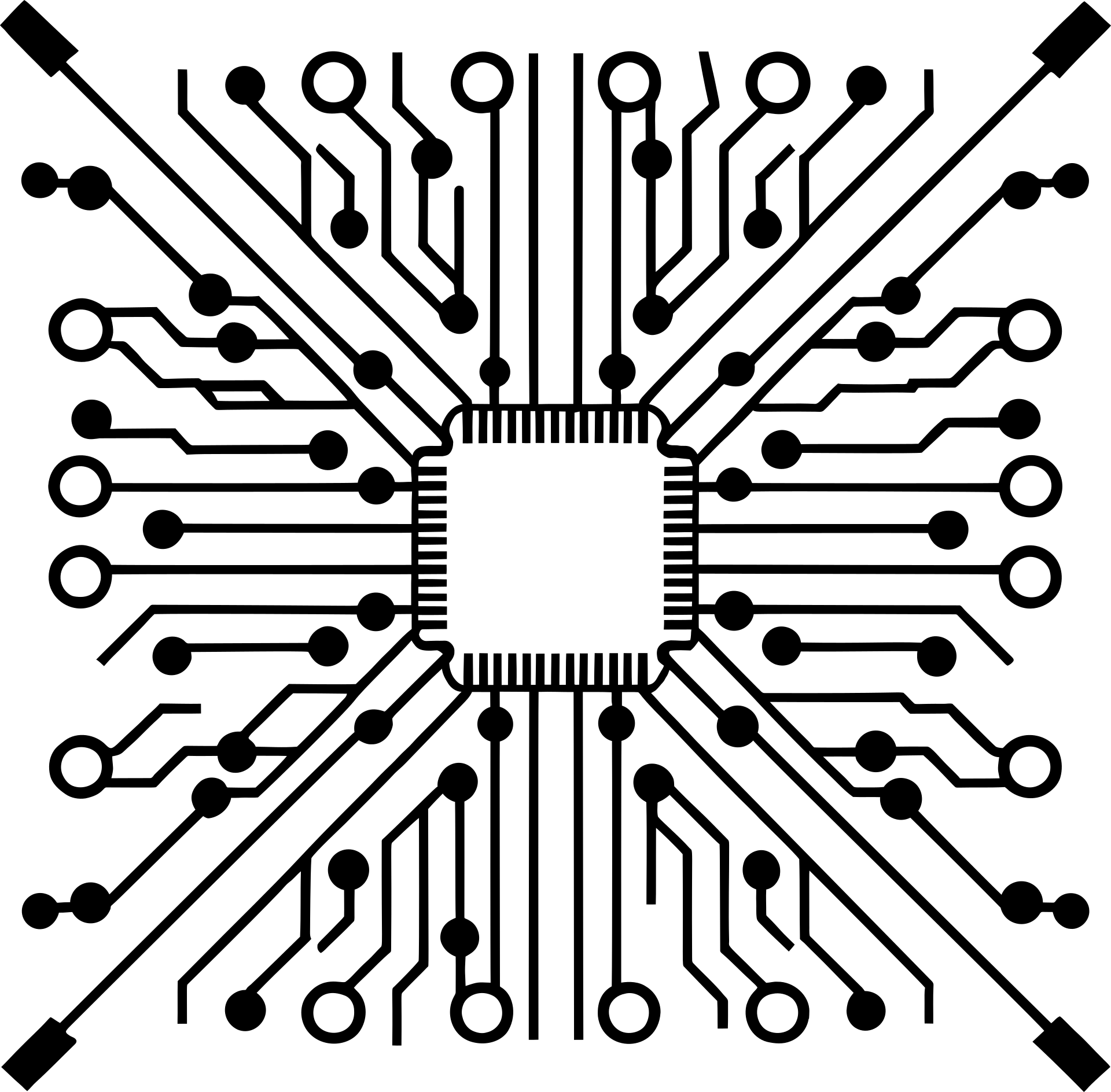
Best Processor | PC For Engineers
Best Processor | PC guide to future Architectures , CSE , Mechanical Engineers and Electrical Engineers
Read Now